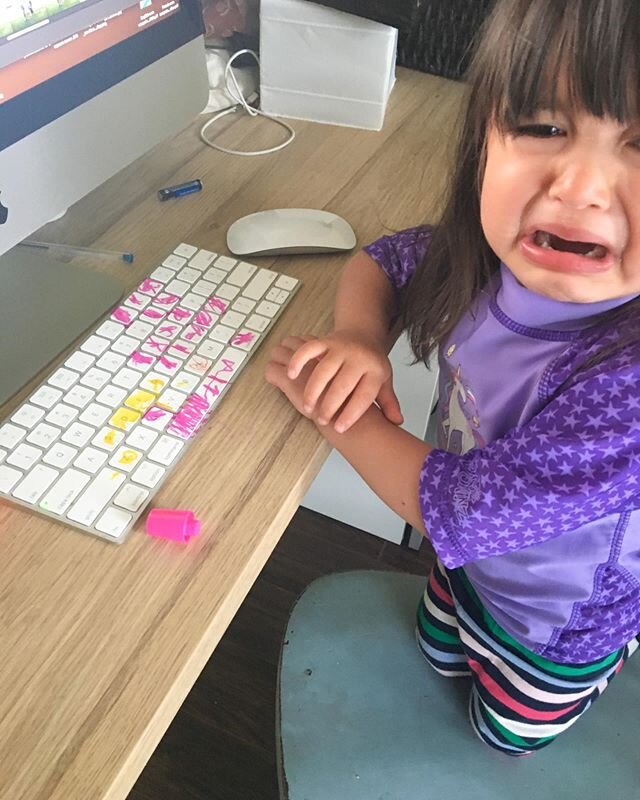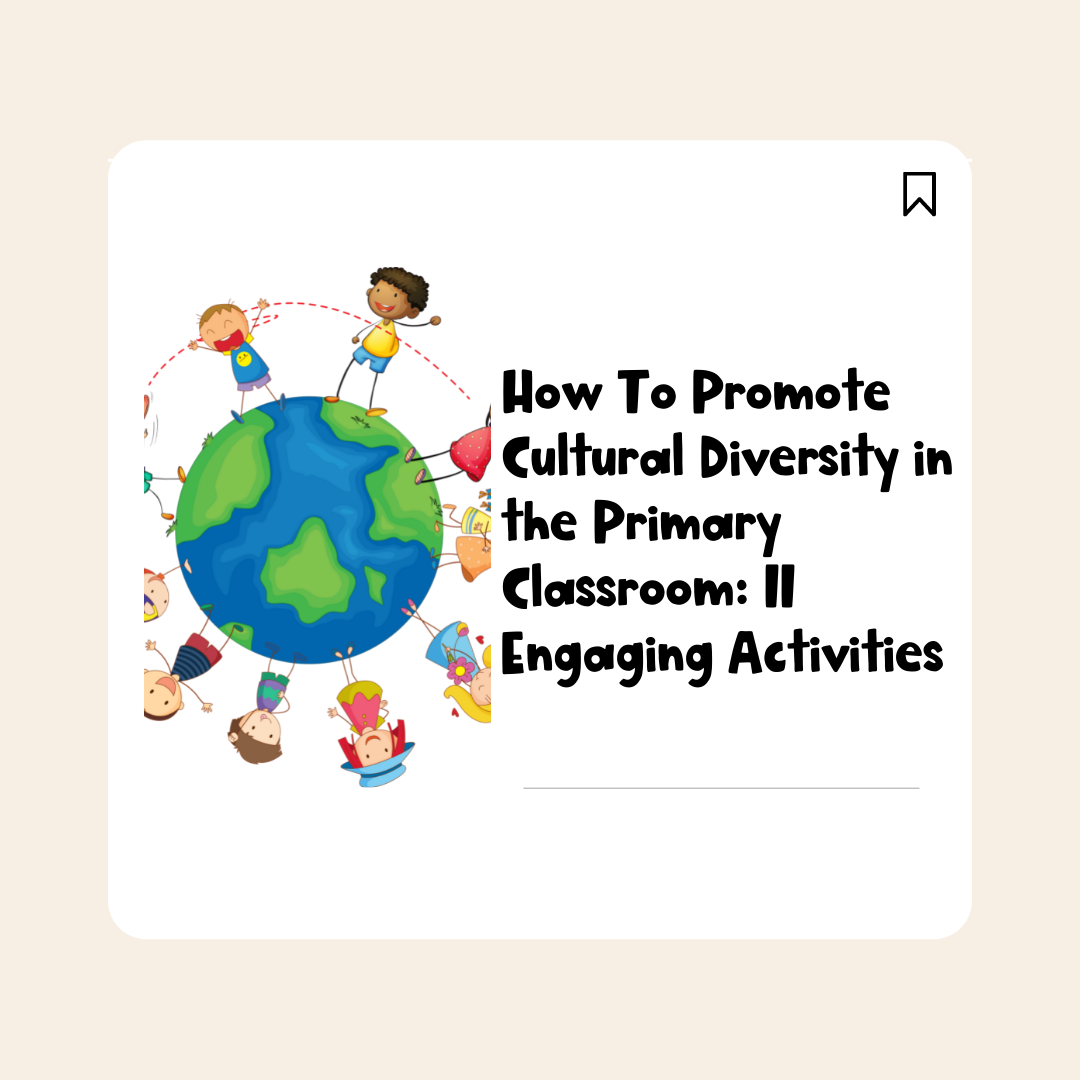How To Use Trello To Make Meal Planning Quick and Easy: 3 Simple Steps
Trello is a useful online organizational tool that will help you organize your meals for the week or month in a flexible way. You can use Trello on your desktop or download the app for mobile use. Trello makes meal planning so easy and quick.
How to meal plan with Trello
A couple of years ago, when I was on my second maternity leave we started meal planning at home. We started so we would be able to know exactly what foods we needed when we went grocery shopping and save money. We were already saving money on clothes but were looking to cut down a bit more.
Our kids are just 18 months apart so I was so flipping busy and dealing with postpartum depression and I just couldn’t deal with figuring out what to have for dinner every. single. night. Meal planning simplified our life so much.
We have a book full of printed out recipes that we rotate through and add to… but it took a long time for meal planning to become part of our routine. If we had started off with Trello it would have made it so much easier! I didn’t even know Trello was a thing 2 years ago lol.
We wrote what meal we were having on the family calendar and referred to it daily. This method works just fine too by the way! I would recommend meal planning in some way no matter how you do it. Digitally or on paper. It’s the best!
One huge advantage of meal planning digitally is that you can refer back to your weekly meal plan on your phone. So if you’re out and about and you’re trying to remember what to take your partner to take out for dinner, you can check on your phone. Mobile-friendliness for the win!
Trello is extremely user-friendly and you can use it even if you aren’t tech savvy. It makes brainstorming ideas and organizing your recipes a breeze (and I love anything that makes my busy life easier!).
I’ll show you how i do it :)
CREATE GROCERY LISTS AND MEAL PLANS IN TRELLO
In my post about using trello to plan for distance learning, I wrote about how Trello is like a giant posterboard filled with sticky notes. Imagine you can write on the sticky notes, add new ones, remove some and move them all around the wall.
In Trello the sticky notes are called CARDS. You can organize them into LISTS and add and remove cards as you please. Genius! If you happen to be a teacher you will definitely want to hit up the distance learning post before September. You can also check out how to use Trello for unit and year planning to make your classroom run super smoothly.
Within each card, you can add descriptions, add links, colour-coded labels and attach files. That means the links to your recipes, and ingredients are right there on the card. No more flipping through an overstuffed binder to figure out what you need to shop for. No more googling recipes. You’ve done the legwork already.
In the photo below you can see that I labeled my recipes according to whether they are made with chicken, beef or veggie. We like to spread a couple of vegetarian recipes out through the week and having them colour-coded helps.
Being organized helps us spend more time on what’s important to us like hanging out with our fam jams and catching up on netflix. I like to do my planning and thinking in my organized self-care space.
I also love that the FREE version of Trello has all of the features I need. That makes my budget-loving self happy.
Trello can help couples collaborate
You can share your meal planning boards with your partner. That makes it easier to make sure everyone is happy with dinners. Be sure to add in a yummy dessert like this delicious quick Nutella mouse recipe. Soooo good.
Another handy feature is that there’s a calendar Power-up which means you can actually schedule your meals in on the built-in calendar and connect it to your google calendar. That’s one of my favorite things about Trello for sure because it streamlines the whole process.
If you’re still on the fence about using Trello you can check out their amazing demo and tutorial videos that can help you get started.
Steps to use trello for meal planning
Brainstorm recipes and link the recipe and ingridents needed in the card
Assign a dinner recipe for each day of the week
Go through each recipe and add the items you need to grocery shop for into the grocery column
(Optional) Use the Power-up function to assign dinners to days of the week
Do you already meal plan? Do you use a specific book for it? Plan right in your calendar?
Give Trello a try and see what you think! Let me know in the comments.
-Breyen
Follow me on Instagram @ouimadamewee